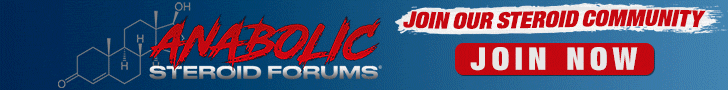Install the app
How to install the app on iOS
Follow along with the video below to see how to install our site as a web app on your home screen.
Note: This feature may not be available in some browsers.
-
🛑Hello, this board in now turned off and no new posting.
Please REGISTER at Anabolic Steroid Forums, and become a member of our NEW community! 💪 -
🔥Check Out Muscle Gelz HEAL® - A Topical Peptide Repair Formula with BPC-157 & TB-500! 🏥
You are using an out of date browser. It may not display this or other websites correctly.
You should upgrade or use an alternative browser.
You should upgrade or use an alternative browser.
Computer savvy peeps
- Thread starter kuso
- Start date
Were you using WMP before as your default player? Usually when you update a player it will ask you to see if you want to make it the default player. Then any files that have the wrong ext won't work. If you can track down your files and check the ext you will know if you are using the right player or not.
Loser


They do that! Come and go QUICKLY!!
Download Winamp
I bet you had quicktime as your default player.
When you clicked yes it made WMP your default player but you don't have all the files. As stated before, either make you previous player your default player again or download Winamp
When you clicked yes it made WMP your default player but you don't have all the files. As stated before, either make you previous player your default player again or download Winamp
Originally posted by kuso
Yesterday my WMP was auto downloading some codecs or something to update it, and once it was done a box popped up with something written on it with YES and NO....I just clicked yes without reading it, and now I have no fucking sound.....for any files with any players




Check your device manager to see if the sound card has issues (a yellow splat by it).
You may need to reinstall the original drivers for the sound card.
Need more details...
Re: Re: Computer savvy peeps
Yes please
WMP was my default player, but anyway, I downloaded Winamp and still nothing
Oh, and STFU Les

Originally posted by Tboy
Need more details...
Yes please

WMP was my default player, but anyway, I downloaded Winamp and still nothing
Oh, and STFU Les
Did you make winamp your default player when It asked??
It never asked....just went through the process of download/ install....it then asked if I want to launch and use Winamp which I did...and got nothing with either movies or mp3 

perhaps a driver conflict for your sound card as someone already said, just reinstall the drivers for your soundcard.
if that doesnt help, search in microsoft´s site and look for the codecs in the download section, then install them, perhaps some codec got corrupted somehow and may need to be reinstalled.
if that doesnt help, search in microsoft´s site and look for the codecs in the download section, then install them, perhaps some codec got corrupted somehow and may need to be reinstalled.
Originally posted by forciano
just reinstall the drivers for your soundcard.
You make that sound soooo fucking easy
 LOL
LOLI have no idea HOW to do that man.....pretend I`m a 2 year old and explain?


if you know who made your sound card then just go to their site and see if they have any new drivers for it (or if they dont have any new drivers then check to what version you have right now and redownload those from the site) then just reinstall the drives if needed
first try to install the codecs then here is the link to the downoad
http://www.microsoft.com/windows/windowsmedia/format/codecdownload.aspx
if that doesnt help i will gladly help you on what you have to do step by step
http://www.microsoft.com/windows/windowsmedia/format/codecdownload.aspx
if that doesnt help i will gladly help you on what you have to do step by step
Done, installed,...no go man...still no sound  LOL
LOL
Did you plug in your speakers?
Sorry couldn't resist. OK, when you say that you don't have sound do you see the files in the player window and you just can't hear them? Or can you not even find the files to load?
Sorry couldn't resist. OK, when you say that you don't have sound do you see the files in the player window and you just can't hear them? Or can you not even find the files to load?
k so next step is to reinstall the drivers, any idea on what sound card you have or what company makes it?
if not fo to control panel, then system, then device maneger (if you are using winxp or 2000 it is where it says hardware then you will see the device maneger button), once in device maneger you will see all your hardware search for the sound card (if there is yellow or red icon thats a bad sign), when there write down the name of the hardware, if its not very specific double click it and a page will apear, choose the option where its says driver and at the top it will say the company that provides the driver.
if not fo to control panel, then system, then device maneger (if you are using winxp or 2000 it is where it says hardware then you will see the device maneger button), once in device maneger you will see all your hardware search for the sound card (if there is yellow or red icon thats a bad sign), when there write down the name of the hardware, if its not very specific double click it and a page will apear, choose the option where its says driver and at the top it will say the company that provides the driver.
another thing, just for precaution, check if your volume is not in mute (not in the player but in the master audio control, in you dont know where go to start, all programs, accesories, entretainment, volume control)
o yeah i forgot, you have to restart your pc when you install the codecs, but it prompts you to, i think.
anyways just making sure you did that
anyways just making sure you did that
Crunch, yes....CQ, yes and yes I can see, just not hear them.
Forciano.......In the device manager I don`t have anything listed as "sound card" But under device it says "YAMAHA AC-XG Audio device"
Forciano.......In the device manager I don`t have anything listed as "sound card" But under device it says "YAMAHA AC-XG Audio device"
thats it
now double click on it, and after when the next little page apears go where it says driver(s), and at the top it says who makes the drivers.
by the way whats your Operative System? you will have to download one specifacly for you OS.
Originally posted by forciano
thats it
Great stuff man....thanks a million!! I reinstalled the drivers and re booted and now have sound
THANK YOU!!!




















great to hear that