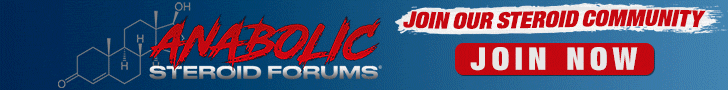Install the app
How to install the app on iOS
Follow along with the video below to see how to install our site as a web app on your home screen.
Note: This feature may not be available in some browsers.
-
🛑Hello, this board in now turned off and no new posting.
Please REGISTER at Anabolic Steroid Forums, and become a member of our NEW community! 💪 -
🔥Check Out Muscle Gelz HEAL® - A Topical Peptide Repair Formula with BPC-157 & TB-500! 🏥
You are using an out of date browser. It may not display this or other websites correctly.
You should upgrade or use an alternative browser.
You should upgrade or use an alternative browser.
MADMAN Gimmick Account
- Thread starter azza1971
- Start date
[h=2]Setting up a proxy server at home[/h]Update March 2010: You can now use the Google App Engine as a proxy server: Run Your Own Free Proxy Through the Google App Engine
Why would you want a secure proxy server on your home machine?
There are several good reasons for a setup like this. The primary purpose is to encrypt your network traffic. You may want to hide your browsing or chatting from your employer OR something as benign as not wanting people to see your passwords when connected to a hotspot at your local $tarbuck$. When you are browsing through your home proxy server, whomever is 'sniffing' your netowork traffic can only see lots of random packets going to your home machine. Due to the nature of these programs, you should only set this up if you have a broadband router or other NAT device in front of your home network.
The following pre-requisites will make things a lot easier:
Doing this involves four steps:
[h=2]Step 1: Installing an SSH server on your home machine[/h]
[h=2]Step 2: Installing SpoonProxy, a Windows proxy server[/h]
[h=2]Step 3: Opening up ports in Windows firewall & your broadband router[/h]
[h=2]Step 4: Installing puTTy, a Windows SSH client on your work computer or laptop[/h]
[h=2]Step 5: Configuring applications to go through the tunnel[/h]
All you have to do is launch puTTy and connect to your home machine whenever you wish to securely browse.
Why would you want a secure proxy server on your home machine?
There are several good reasons for a setup like this. The primary purpose is to encrypt your network traffic. You may want to hide your browsing or chatting from your employer OR something as benign as not wanting people to see your passwords when connected to a hotspot at your local $tarbuck$. When you are browsing through your home proxy server, whomever is 'sniffing' your netowork traffic can only see lots of random packets going to your home machine. Due to the nature of these programs, you should only set this up if you have a broadband router or other NAT device in front of your home network.
The following pre-requisites will make things a lot easier:
- Know your home machine's external IP address. For this, you'll need either a static IP address from your ISP *or* have a dynamic DNSclient installed. For testing purposes, you can view it via http://www.whatismyip.com.
- Give your home workstation a static IP address on your home network. Open up a command prompt and type 'ipconfig /all' and note the current IP address, gateway, and DNS servers. Assign your computer a static IP address that is 50 more than its current dynamic IP (that's a safe bet since most home networks would never have >50 devices connected to it, even if the broadband router has a DHCP scope larger than that). Use the existing gateway & DNS servers.
- Know that your mom goes to college
Doing this involves four steps:
- Installing an SSH server on your home machine. SSH is an encrypted version of telnet which also allows a function called port forwarding. It's this port forwarding that allows you to redirect your network traffic through this proxy. SSH will also function as your authentication mechanism, keeping random people from being able to use your machine as a proxy.
- Installing a HTTP/Socks-5 proxy server on your home machine.
- Opening up the SSH port on your home firewall AND in WindowsXP's firewall (if it exists).
- Installing an SSH client with the appropriate port forwarding settings on your client machine (work machine, laptop, etc).
- Configuring each application to talk through the proxy
[h=2]Step 1: Installing an SSH server on your home machine[/h]
- Download and install the SSHWindows installer from Sourceforge: OpenSSH for Windows - Browse /OpenSSH for Windows - Release at SourceForge.net, accepting all defaults.
- Open up a command prompt (start > run > cmd) and type the following:
cd\program files\opensshmkgroup -l >> etc\groupmkpasswd -l -u %username% >> etc\passwdnet start opensshdThat will create a local ssh user group and give the current logged in user the ability to log in (the password will be the same as your windows login password - if it's blank, change it to something harder!). It will then start the ssh server service.
[h=2]Step 2: Installing SpoonProxy, a Windows proxy server[/h]
- Download spoonproxy: Pi-Soft Consulting - SpoonProxy. It costs $19 for a 1-user home license, but there is a 30-day trial.
- Launch spoonproxy: Start > All Programs > Spoonproxy > spoonproxy. Spoonproxy's default configuration works just fine, so just minimize it.
[h=2]Step 3: Opening up ports in Windows firewall & your broadband router[/h]
- If windows XP firewall is enabled, you need to open up the incoming SSH port. To do this, right-click on My Network Places and choose Properties. Now right-click on your primary network card and choose properties. Go to the Advanced tab and click on Settings under windows firewall. Click on the Exceptions tab and then 'Add Port'. Name: ssh Port number: 22 (TCP). Click OK, OK, OK.
- Now you must open up the port on your broadband router. To do this, most broadband routers have a web interface. I can't walk you through this because it's slightly different on every system. You want to tunnel external port 22 to the (internal) IP address of your home computer port 22.
[h=2]Step 4: Installing puTTy, a Windows SSH client on your work computer or laptop[/h]
- Download puTTy: http://the.earth.li/~sgtatham/putty/latest/x86/putty.exe.
- puTTy is a free SSH client that is a single executable; there is nothing to install. Save puTTy.exe to your desktop.
- Double-click on puTTy. First, scroll down the left column under Connections > SSH > Tunnels. From here, you need to add three ports to be forwarded. For Source Port, enter 80. For destination, type localhost:8080 then click on add
Do the same for what you see below: 443, localhost:8081 & 1080, localhost:1080. This forwards http, https, and socks-5.

- Now, go up to the top and click on Session. Under "host name or IP address", enter your home computer's external IP address or dynamic DNS name. Under 'saved sessions', type in "SSH home" and click on Save. This will save these connection settings for everytime you want to connect to your home machine.

To connect, click on Open. You should be asked to accept the SSH certificate (choose 'Accept & Save'). Login using your home windows computer's login and password. You should then see a command prompt. You are now connected and set up to tunnel traffic - you can now minimize (don't close) puTTy. This session must remain open to proxy your web traffic.
[h=2]Step 5: Configuring applications to go through the tunnel[/h]
- Firefox: I recommend configuring one browser (such as firefox) to always go through the proxy, leaving your other browser to browse your corporate intranet (or access sites that you do not wish to proxy). Alternatively, you can simply tell firefox for which URLs to not use the proxy. In Firefox, go to Tools > Options > General > Connection Settings. Set up the HTTP and SSL connections as seen here:

You should now be browsing through your home machine. Remember, the speed will be limited to your home machine's upstream connection (since your home machine is essentially downloading the web page then re-uploading it to you). If you wish to test that it's working, close puTTy. You should now be unable to browse the 'net.
AIM and Yahoo both support SOCKS5 proxying. Simply go into the connection settings and enable socks5 proxying... server = localhost port = 1080 (default).
All you have to do is launch puTTy and connect to your home machine whenever you wish to securely browse.
- Joined
- Aug 20, 2011
- Messages
- 4,228
- Reaction score
- 2,259
- Points
- 113
Yeah, captn' said IP's aren't a match. But, that doesn't mean the little troll whore couldn't have followed the steps that Tall Paul listed. (or something similar) Prince just needs to give him what he wants and add a "homoerotic gimp bondage" section on this site.
Yeah, captn' said IP's aren't a match. But, that doesn't mean the little troll whore couldn't have followed the steps that Tall Paul listed. (or something similar) Prince just needs to give him what he wants and add a "homoerotic gimp bondage" section on this site.
If people know how to set up proxys, its actually impossible to ban them! Thats only the first step, u can run more than one lol
Can't believe Ric Ocasek landed Paulina Porizskova.........WTF

this is the long way to hide ur ip
u can just find free online proxys
besides, madman is like toilet paper, hes always involved in shit, usually stinks and if u flush hes gone!
That is some serious CIA shit there, no really i didnt know how that was done, i though he may have just gone to Starbucks and ordered a Vanilla Frappe, got on his iPad or something and used there IP. Anyway thanks for the info, wish i knew that before i did my last gimmick?????????..
- Joined
- Dec 17, 2009
- Messages
- 14,747
- Reaction score
- 4,238
- Points
- 0
- Location
- Carlisle, Pennsylvania, USA
Ok Mods i was outed publicly when i did a gimmick account. Now who will check IP address’s for Madmans latest gimmick account and publicly out him? (even though we know its him) he must really like this place or have severe mental issues.
RANDOM = MADMAN
We caaaaarrrre about you.
- Joined
- Dec 17, 2009
- Messages
- 14,747
- Reaction score
- 4,238
- Points
- 0
- Location
- Carlisle, Pennsylvania, USA
It's probably him. He must love you guys so much it hurts
This.
...
And I was feeling guilty about my monster signature sucking up Prince's bandwidth, but after reading your Book Sig...
- Joined
- Dec 17, 2009
- Messages
- 14,747
- Reaction score
- 4,238
- Points
- 0
- Location
- Carlisle, Pennsylvania, USA
Can't believe Ric Ocasek landed Paulina Porizskova.........WTF

He's a rock star!
Just look at Marilyn Manson for another example.

L-R: Actress Evan Rachel Wood and Marilyn Manson in 2007
]That is some serious CIA shit there, no really i didnt know how that was done, i though he may have just gone to Starbucks and ordered a Vanilla Frappe, got on his iPad or something and used there IP. Anyway thanks for the info, wish i knew that before i did my last gimmick………..
its actually amazingly simple
u can download IP spoofers (not cock spoofers) for downloading BT files (torrent movies) so the studios cannot see u
Why dosent every one just ignore him. I have toddler and when she does a behavior that I don't like I don't yell or get upset...I simply do not give that activity any reaction/ acknowledgement. Soon she becomes bored of that behavior because no one reacts.
I Think this guy is on par with a toddler in regards to maturity and behaviors... He just comes into piss people off. He comes in here and just shots personal degrading comments. Which really doesn't make sense because he does not really knOw any of us, just like I don't really know any of you.
If no one responded back to him he would get bored and his posts would either disappear or he would actually try to participate.
I mean really does anyone like to take part in the verbal nonsense anyway. Read his posts they are ridiculous
I Think this guy is on par with a toddler in regards to maturity and behaviors... He just comes into piss people off. He comes in here and just shots personal degrading comments. Which really doesn't make sense because he does not really knOw any of us, just like I don't really know any of you.
If no one responded back to him he would get bored and his posts would either disappear or he would actually try to participate.
I mean really does anyone like to take part in the verbal nonsense anyway. Read his posts they are ridiculous
- Joined
- Dec 17, 2009
- Messages
- 14,747
- Reaction score
- 4,238
- Points
- 0
- Location
- Carlisle, Pennsylvania, USA
^^^^ Fuel. 
Yeah I know I'm awaiting a belligerent comment that I'm going to disregard.^^^^ Fuel.
It has to be him, he started talking about "hot" ladies again...
_LG_
Banned Member
Madmann is smarter than Azza... Lol
coolhandjames
Banned Member
- Joined
- Dec 19, 2011
- Messages
- 2,748
- Reaction score
- 733
- Points
- 0
Guys ?...
I have an problem...
It's my PDSS...
I can still hear the choppers flying overhead... the car bombs... the gunfire....
Sniff...
I'm still in the desert... Sniff...
 <--- CoolhandMe
<--- CoolhandMe

I have an problem...
It's my PDSS...
I can still hear the choppers flying overhead... the car bombs... the gunfire....

Sniff...

I'm still in the desert... Sniff...

 <--- CoolhandMe
<--- CoolhandMe- Joined
- Jul 26, 2005
- Messages
- 14,833
- Reaction score
- 1,676
- Points
- 113
- Age
- 41
- Location
- In my imagination.
Why dosent every one just ignore him. I have toddler and when she does a behavior that I don't like I don't yell or get upset...I simply do not give that activity any reaction/ acknowledgement. Soon she becomes bored of that behavior because no one reacts.
I Think this guy is on par with a toddler in regards to maturity and behaviors... He just comes into piss people off. He comes in here and just shots personal degrading comments. Which really doesn't make sense because he does not really knOw any of us, just like I don't really know any of you.
If no one responded back to him he would get bored and his posts would either disappear or he would actually try to participate.
I mean really does anyone like to take part in the verbal nonsense anyway. Read his posts they are ridiculous
You are comparing an adult person to a toddler. Plus, trolling is the same as spam. It feels up the board with useless bullshit. If you want to see what happens when trolling isn't moderated, go take a look at the cluster fuck that is the imdb message boards. It basically ruined those boards.