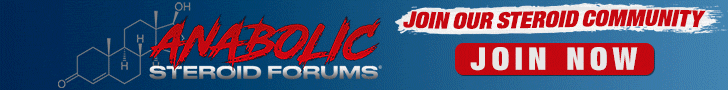Do any of you download bittorrent movies and music? Do you have a bigscreen TV?
How would you guys like to have a gorgeous TV experience like no other? One where the interface and ease of use and feature set blows pretty much everything out of the water. One that can hold as many movies and music files only limited to the capacity of you HD space - easily upgradeable and virtually unlimited.
[GEEK]
It's XBMC.
I know, this is borderline uber-geek, but thought I would share my experiences and help others to enter this world of media nirvana. It blows away the competition on the look, feel, features and compatibility. Some of you, this may be old news, but many havn't a clue this is even out there and thats why I felt the need to post it up.
Some sample screenshots, 100's of skins available:
This is a sample frontpage

This is a sample movie listing, fully animated with changing backgrounds as you scroll through the selections.

and this is my remote: my ipad.

The setup requires a dedicated computer system of some degree, whatever storage your willing to pay for, and some time for setup and possibly restructuring your movie and music collections. Once XBMC is installed, you can allow it to auto download all the covers, backgrounds, and file/movie information. When downloading new movies (from another system), I directly DL them into the XBMC recognized directories and name them appropriately as needed by XBMC. You can eather build your own system on the cheap or get a premade mini-system that would look nice, but would need external storage. Example:
Newegg.com - ASUS Eee Box EB1012P-B007G Intel Atom D510(1.66GHz) 2GB DDR2 250GB HDD Capacity Next-generation NVIDIA ION graphics Windows 7 Professional 64-bit
As for the iPad, it was icing on the cake, since I already had one prior to this setup. I sit on my ass and select whatever I want through a very clean interface where the iPad communicates via wireless to the XBMC server. You can get a regular remote to work on a system as well and there are many different kinds to buy. Example:
Newegg.com - AVS Gear GP-IR01BK Windows Vista Infrared MCE Black Remote Control
Currently, I have over 300+ HD movies, 800+ cartoons/anime (for the kids), and 20+ full series in HD. Not worried too much about music, because thats not what I want it for in the living room. It is a dream and for the guys, it has a WF (wife factor) rating of A+.
Again, it takes a bit of work and cost, but it is the best purchase I have made in a long time (aside from aas, of coarse). If any of you are interested in it, take the plunge and need assistenence then just ask.
links to get you started:
XBMC
XBMC - Wikipedia, the free encyclopedia
XBMC Community Forum
I highly suggest this tutorial series, he has many parts:
XBMC Pt 1 The Noobs Guide To Creating The Ultimate HTPC
[/GEEK]
How would you guys like to have a gorgeous TV experience like no other? One where the interface and ease of use and feature set blows pretty much everything out of the water. One that can hold as many movies and music files only limited to the capacity of you HD space - easily upgradeable and virtually unlimited.
[GEEK]
It's XBMC.
I know, this is borderline uber-geek, but thought I would share my experiences and help others to enter this world of media nirvana. It blows away the competition on the look, feel, features and compatibility. Some of you, this may be old news, but many havn't a clue this is even out there and thats why I felt the need to post it up.
Some sample screenshots, 100's of skins available:
This is a sample frontpage

This is a sample movie listing, fully animated with changing backgrounds as you scroll through the selections.

and this is my remote: my ipad.

The setup requires a dedicated computer system of some degree, whatever storage your willing to pay for, and some time for setup and possibly restructuring your movie and music collections. Once XBMC is installed, you can allow it to auto download all the covers, backgrounds, and file/movie information. When downloading new movies (from another system), I directly DL them into the XBMC recognized directories and name them appropriately as needed by XBMC. You can eather build your own system on the cheap or get a premade mini-system that would look nice, but would need external storage. Example:
Newegg.com - ASUS Eee Box EB1012P-B007G Intel Atom D510(1.66GHz) 2GB DDR2 250GB HDD Capacity Next-generation NVIDIA ION graphics Windows 7 Professional 64-bit
As for the iPad, it was icing on the cake, since I already had one prior to this setup. I sit on my ass and select whatever I want through a very clean interface where the iPad communicates via wireless to the XBMC server. You can get a regular remote to work on a system as well and there are many different kinds to buy. Example:
Newegg.com - AVS Gear GP-IR01BK Windows Vista Infrared MCE Black Remote Control
Currently, I have over 300+ HD movies, 800+ cartoons/anime (for the kids), and 20+ full series in HD. Not worried too much about music, because thats not what I want it for in the living room. It is a dream and for the guys, it has a WF (wife factor) rating of A+.
Again, it takes a bit of work and cost, but it is the best purchase I have made in a long time (aside from aas, of coarse). If any of you are interested in it, take the plunge and need assistenence then just ask.
links to get you started:
XBMC
XBMC - Wikipedia, the free encyclopedia
XBMC Community Forum
I highly suggest this tutorial series, he has many parts:
XBMC Pt 1 The Noobs Guide To Creating The Ultimate HTPC
| YouTube Video | |
[/GEEK]