Hey everyone.
I have a problem with my computer thet I dont know can be fixed, but I figured Ide give it a shot.
I built my computer 2 years ago, I havent had too many problems with it, but a couple days ago I shut it down for no apparent reason by the button on top. The reset button.
Now, windows wont start up. It is hanging on Mup.sys. I put my windows xp disk and reinstalled window using recovery console, (I cant run ASR, I dont have a ASR disk) and it said I think does not recognize partition, I obviously have it partitioned to C\ and D\.
Oh and when it sometimes goes to a dos screen, black with C:\>_ in the top left, I dont know what to do. Ive typed fixboot, and it cant due to it not recognizing my hard drive.
Any help would be very much appreciated, Thanks Joe
I have a problem with my computer thet I dont know can be fixed, but I figured Ide give it a shot.
I built my computer 2 years ago, I havent had too many problems with it, but a couple days ago I shut it down for no apparent reason by the button on top. The reset button.
Now, windows wont start up. It is hanging on Mup.sys. I put my windows xp disk and reinstalled window using recovery console, (I cant run ASR, I dont have a ASR disk) and it said I think does not recognize partition, I obviously have it partitioned to C\ and D\.
Oh and when it sometimes goes to a dos screen, black with C:\>_ in the top left, I dont know what to do. Ive typed fixboot, and it cant due to it not recognizing my hard drive.
Any help would be very much appreciated, Thanks Joe
Last edited:

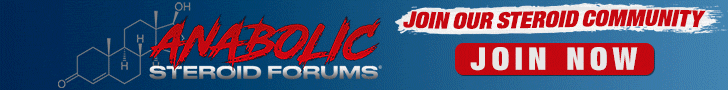



 Yeah, I still have my old 32bit boot disks that I made from Windows 95. I have several copies in fear that one day I won't be able to make them anymore.
Yeah, I still have my old 32bit boot disks that I made from Windows 95. I have several copies in fear that one day I won't be able to make them anymore.